Reflections On Two Years Of Using Colemak
I finally found time to pick up a new project; looking at the calendar, it was Christmas Eve, 2021. It was on one of those occasions that I had enough time to do something, yet definitely lacked the time for anything big. Yeaaah.
So, I decided to start a new hobby—for the new year. And what better than switching to a different keyboard layout—such as the elegant Colemak-CAW layout?

Around that time, I had read Dan Luu's article on productivity and velocity, and the part about programmers being typists first struck a chord in me. Of course—I was a programmer and a writer, and typing is what I did for most of my productive time; hence finally figuring out all the hype about custom keyboards and layouts would surely improve my productivity!
Well, today, it has been 2 years since the fateful day I decided to switch to Colemak. I suppose this is sufficient time for me to hold some opinion about it—and to have a story to share. So let's start at the very beginning, how I decided to try a different keyboard layout, how I picked the one I ended up using, what the experience of switching was like, and finally, what are some things I enjoyed and disliked about the whole process.
(Click to skip to the takeaways)
Defining the problem
I had already heard of alternative keyboard layouts. Back when I was working with Godot, a few capable French game developers introduced me to AZERTY. And, of course, everybody's heard at least something about Dvorak. Plus, I've been switching back and forth between Bulgarian and English keyboard layouts every time I've used a computer.
But rather than wanting to try out a keyboard layout just for the fun of it, I actually had a deeper issue I wanted to solve. Both of my hands were hurting after was using the computer—and I was using a computer for pretty much everything: coding, writing, talking with friends. While the best long-term solution is to reduce screentime and give myself more time to rest, I wanted to see if I can optimize the way I use a computer so it doesn't results in as much pain.
So, I went ahead and read through a bunch of articles about computer ergonomics ending with (roughly) the following list of points:
- Ergonomics is not just about comfort, it is about reducing the strain on the body. Apparently, it has something to do with supporting muscles so they don't tire out and avoiding twisting them.
- Proper posture is easily the most impactful change one can make to get less strain and thus better ergonomics when working with a computer.
- Uncomfortable mice exist, and ergonomic mice exist too. Using the wrong one is a good way to strain one's hand.
- Moving between the mouse and keyboard all the time tires the arm muscles and is thus unergonomic. Instead, and keyboard shortcut use should be maximized and mouse distance minimized.
- Proper use of a keyboard, through e.g. touch typing, can improve ergonomics by giving a better rest position for the hands and reducing lateral finger movement.
- Alternative keyboard layouts can achieve better ergonomics due to better home row use, Extend layers, or better left-right balance, though such claims are occasionally disputed.
I couldn't really fiddle with my posture as I was away from my main workstation for the holidays, and investigating ergonomic mice right away wasn't too exciting, so I did natural and obvious (/s) thing of trying a more ergonomic keyboard layout. Plus, if I was to be learning touch typing anyway, I could just switch the keyboard layout and be no worse off for it—right?
Picking a layout
At first, I went for Dvorak, but I disliked where it places punctuation and how it insists on keeping vowels separate, so I ruled it out after tried it for a few minutes. I then happened upon Colemak and loved its idea of pairing ergonomics with familiarity by changing only a few problematic keys and keeping the quintessential Ctrl+Z/X/C the same. I browsed some more, but ended up ruling the rest of the contestant out on the grounds that they were too niche to be widely supported, and I wanted something vaguely popular for my first alternative layout. (Though, Carplax looked rather interesting.)
The rest of that day went by in installing and configuring Colemak on my machine, and firing up a keyboard teaching tool. On recommendation from the Colemak forums, I tried Amphetype, and in my experience it was the best simple app for the job, so I stuck with it. As it didn't have a keyboard overlay showing what they layout looks like, I just pinned a image viewer on top of it; yet on the next day I decided to go the extra mile and rearrange all the keys of the cheap USB keyboard I was using to fit the layout. I thought I intended to look at the keyboard if I forget the location of a key; but I ended up learning touch-typing without looking anyway, so, other than an excuse to ruin massively improve the keyboard, this didn't really lead to much else.
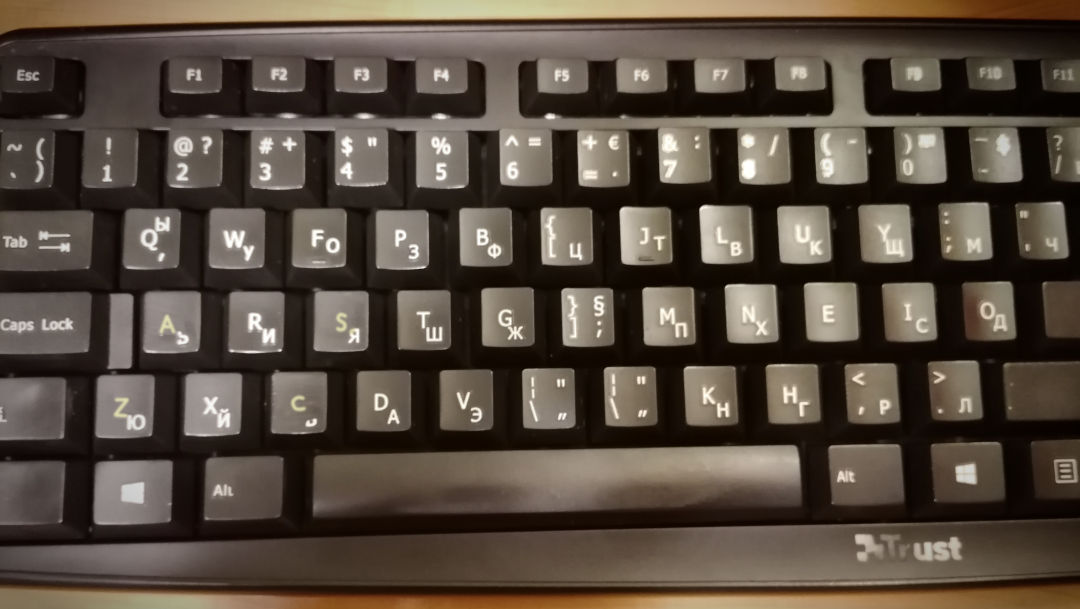
During initial testing, I felt that the default Colemak D and H keys were too hard to stretch to, so after a bit of deliberation, I switched over to the Curl/DH, Angle, and Wide mods, collectively affectionately known as the Colemak-CAW layout, along with the rest of DreymaR's edition—and, to be honest, I'm not sure I would have stuck with Colemak if it wasn't for his amazing work, both in terms of keyboard tweaks and platform support.
Sadly, in using the Angle/Wide mod, I lost the nice property of Colemak that the Z/X/C keys stay the same (they shift a key left), but well, you win some, you lose some -- in time, I grew quite accustomed to that.
At that point, I decided, in the foolishness of unbiased youth, there are still a lot of holidays up ahead, plus the start of January is a bit dead anyway, I can just switch my typing over to Colemak-CAW, and drop QWERTY entirely. That way, I would be forced to learn the new layout, and, well, any typing I did outside of practice would be free practice in itself!
I'm not sure I was quite ready for what followed.
Learning the layout
At first, I distinctly remember being frustrated after just a few minutes of typing. None of the keys were where I hoped to find them, so every single letter required . For a while, this actually pushed me away from using my computer at all. As I felt I started using my phone more just because of its familiar interface, I switched its keyboard (on recommendation again from DreymaR's website) to MessagEase and thus made it just as unfamiliar as the computer.
It was suffocating. Blinding. As if I could no longer communicate. Words that were a breeze to write before were now a guesswork of a mystical tap-dance. I switched words involving rare consonants for ones I knew better. I slowly turned gloomier… frustrated that for all my time spent thinking and using keyboards, I still required so embarrassingly much practice to learn just one permutation of the familiar keyboard layout. Yet also, determined that I won't let a petty keyboard layout stand between me and the world and shut me up for good.
Honestly, looking back, that was the most pivotal part of the experience for me, both in terms of the emotions it had me going through, and in terms of giving me a glimpse of a world in which people are constantly struggling to convey their thoughts and ideas to their computers -- and that was invaluable. If anything, I want a world where people understand computers and control and operate them effectively—and this experience brought me face to face with the opposite, a world of trying to be understood and failing to get even the simplest words across.
Either way, a few days later, my WPM (words-per-minute) was climbing steadily with the continued practice. Soon, I could finally write the quick brown fox sentence entirely blind, without having to look at either the keyboard or the monitor while I'm typing—and I felt rather accomplished. In my own little world of being able to type again.
I realized that progress hadn't been as great as I'd hoped for, however, once I returned back to work at the start of January. My typing was slow enough that I had to apologize to colleagues for replying so briefly in chat—though thankfully, they were quite accepting. And if that wasn't enough, coding wend even slower as I still had to relearn editor shortcuts and punctuation keys.
Yet, I kept practicing, kept coding, and—by a miracle called consistent repetition and learning—ended up finally surpassing my initial QWERTY WPM (that I never measured, so, you'll have to take my word for it) with a touch-typing novel keyboard layout—all in the course of a few months!
I'd finally become a keyboard adept and not just a keyboard enthusiast.
Aftermath
Meanwhile, I slowly worked through the rest of the points of the ergonomics list -- adjusting my desk and chair to be the exact height comfortable for me (using handy diagrams from around the internet), getting a more ergonomic mouse (sadly, losing the fully-wired nature of my setup), and switching to a numpad-less mechanical keyboard so wouldn't reach as far for the mouse (I didn't rearrange that keyboard's keys, as that felt unnecessary -- so the layout is also a security measure now, as everybody I know just refuses to use my computer outright).
The only thing I haven't yet gotten to is reducing my mouse usage further; since XKB didn't like the Extend layer, and using even more keyboard shortcuts than I do would likely have me switching to a modal/Vi-editor (and I don't feel ready to change the way I communicate with my computer yet again). Another thing I'm meticulously postponing is getting some sort of split keyboard for additional ergonomics -- but those seem to cost an arm more than my current setup, so they will have to wait for now. And finally, I should have probably kept practicing in Amphetype even past ~70 WPM, but there will be time for that too.
Takeaways
A few quick bite-sized takeaways from my experience of learning Colemak-CAW:
- Being mindful of and refining one's technique, such as by attaining proper posture and learning touch typing, pays off with less pain and more productivity long-term—would highly recommend doing that sooner rather than later.
- Throwing oneself into the deep end of the pool and having to make do with less-familiar/less-friendly tools is a great way to get frustrated—but is also a way to not just learn the tools, but reflect on one's own path in life.
- Imposing a high-latency/low-bandwidth interface between two systems tends to reduce inessential traffic.
The upsides of using Colemak
Having used Colemak-CAW for two years now, there are plenty of things that I absolutely love about it, and many a friend have gotten a rant out of me just asking about keyboards.
- Having the most common English letters on my home row; "ARST" on the left and "NEIO" on the right. Unlike QWERTY where the common letters are all across the keyboard, this lets me type most words with only one or two (or zero!) departures from the home row, and is easily the best feature of Colemak for me.
- Meanwhile, the Wide mod (the "W" in "CAW") lets me spread my hands further apart and thus get a better overall posture; and now I have no idea how people type with their hands clumped together. Some Colemak users even said they use the Wide mod with QWERTY, just because of how much it improves the keyboard.
- The Curl/DH mod removes a constant source of pain that comes from having to slide my index finger over, so, yay for that too.
- And finally, the Angle mod ruins every single common shortcut... yet, it is so much better as it places the right letters under the right fingers.
- Ergonomics: I can't reliably say if the ergonomics improvements of Colemak-CAW over plain QWERTY are real; however, my hands do feel much better than before I set out on this journey, so I would personally count it as a win.
- Faster typing: There might be slight WPM improvements between Colemak and QWERTY, but as I did not set this up as a scientific experiment, I cannot tell the difference between Colemak being better and me having gradually gotten better at touch-typing. Yet, I am reliably typing much faster than before.
- Platform support! I could use Colemak-CAW on Linux and Windows without a hiccup, after installing it, and is now an essential part of me setting up a new machine for myself setting it too—otherwise the machine is just lain unusable. I even got to use Colemak-CAW on an TOEFL IBT exam, which was great. Overall, I'm amazed by how widespread support for Colemak is.
- Bragging rights! Especially with MessagEase on my phone, I get to have all kinds of random conversations when somebody notices the odd keyboard I'm using.
- Free testing! As soon as I get use a computer program, I can tell right off the bat if it is doing anything fishy related to keyboard layouts.
The downsides of using a different layout
That being said, there are downsides to using a niche layout. I was prepared to deal with some of them, but still ended up surprised at how widespread some issues were.
- Other people: Most people do not expect to encounter anything other than QWERTY on a machine. And since I had also switched my phone to the MessagEase keyboard, the number of cases in which someone has instantly returned a device to me after seeing the keyboard is, by rough estimate, 98%—the other 2 percent tried the MessagEase keyboard as a curiosity.
- QWERTY: Conversely, with my QWERTY memory almost entirely gone (due to my own choice; it's otherwise not hard to learn typing on both QWERTY and Colemak), and since people tend to have QWERTY on their devices, I'm pretty much back to painfully slow hunt-and-peck whenever I use somebody else's computer. So—at least the feeling is mutual. (Aside, but, wouldn't it be great to have keyboards that automatically switched to the preferred layout of whoever's typing? Or well, if that's too hard to implement, maybe we could could like, y'know, all use the same layout? Oh, wait...)
- Language-specific layouts: DreymaR's Colemak comes with support for the Bulgarian language, by creatively mixing the phonetic and traditional layouts into the Colemak one. I am much obliged to the person who contributed that—Thank you, "Ghoul"!—,
but sadly, that language mapping currently has no support for the Curl/DH mod, and I often get a few of the keys mixed up due to that. Perhaps, that is something I can and should contribute myself...Nevermind, fixed! 🎉 - Hardware keybinds: While I don't play games nowadays, the few I did open up inconsistently used either the hardware WASD keys, as reported by scancodes, or Colemak-CAW's remapped WASD keys (= WADC on QWERTY)—with no indication or pattern between different games. I ended up getting used to the remapped WASD keys, and can sometimes struggle to switch back to the normal WASD position, so, for the gamedevs out there: regardless of whether hardware or remapped scancodes, the old wisdom strikes true—it's best to have settings to remap keybinds and leave it up to the player to decide.
- Shortcuts with non-English layouts: Speaking of which... When using the Bulgarian layout, Qt manages to map the keypress through the English layout and uses that to resolve the shortcut. That way, Ctrl-C stays in the same spot when I switch languages, which is exactly what I want.
GTK would instead, give up, and use the scancode as if it were QWERTY to resolve the shortcut. Now, you see, that would be a decent choice, except it does that ONLY when the layout is non-English, and otherwise uses the layout's character directly. Hence Ctrl-C changes positions when I switch languages, becoming Ctrl-X when I'm typing in Bulgarian—which gets quite annoying and mystifying when you try copying text and the program either does nothing or deletes your text.
Infuriatingly, this also includes Electron-based apps, which all follow GTK's behavior—so good luck using (now even less than) favorite chat app while switching languages.
Thankfully, Firefox still uses Qt's model, so at least there it works... except when it doesn't, such as when trying to use any shortcut in Canva. A few applications (e.g. Inkscape) completely give up when my layout is in a different language, but, I'd say, that's okay—at least they are not doing the wrong thing. - Bugs: Interestingly, using Colemak-CAW hasn't resulted in bugs other than the aforementioned inconveniences. That being said, I did manage to run into a bizarre bug in Xpra when connecting to a machine with a ANSI Colemak layout from a machine with a ISO Colemak layout, and required setting the right XKB environment variables to work around. I'd imagine virtualization software could run into similar trouble, though I haven't seen instances of that yet.
Reflections and thoughts for the future
I feel like using a different layout has given me more appreciation for the work and thought that goes into making keyboard layouts work well. Plus, I no longer treat supporting different input layouts methods just an "other people's problem"—who am I to know if the person next to me might have only one good way of input characters on a computer, which might not be QWERTY?
Furthermore, switching layouts has given me a better appreciation for keyboard geeks making custom layouts and custom keyboards—and the joy that comes from that. So far, I've successfully avoided falling down the rabbit hole, but I can confirm that merely experimenting with switching one's layout is enough to inspire a taste for more, an urge to try another, even more convoluted input method. Like—imagine—what if I could type words by just wriggling my fingers to actuate a few sensors? I would be able to type anywhere!—record my thoughts at any time! I'd be unstoppable! Mhahaha! Err, no idea what got into me just there. 🙃
With all of that in mind, I do still quite like Colemak-CAW, and I would gladly keep using it for the next 2, 4, 8, or even 16 years.
Yet, moving forward I would love to improve my Colemak-CAW experience. So far, I always found myself too busy to contribute, but perhaps the time has finally come to fix the Curl/DH mod for the Bulgarian layout (done), to open issues and/or suggest patches with GTK and Electron, to raise support tickets with Canva, to get the Extend layer working, and perhaps to even tweak the shortcuts of the apps I use instead of sticking with just the QWERTY-inspired ones.
On top of that, I am not convinced that Colemak-CAW on a standard ANSI keyboard is the best keyboard layout there is (it's not, it's much better on ISO keyboards 😂), and I would love to play around with tweaking it further... perhaps, when I have a few more years of experience to draw on.
Still, how about you? Have you used a non-standard layout yet? If not, are you more likely to try one now that you've read about my experience with it? If yes, which one, and what are your overall thoughts of it?